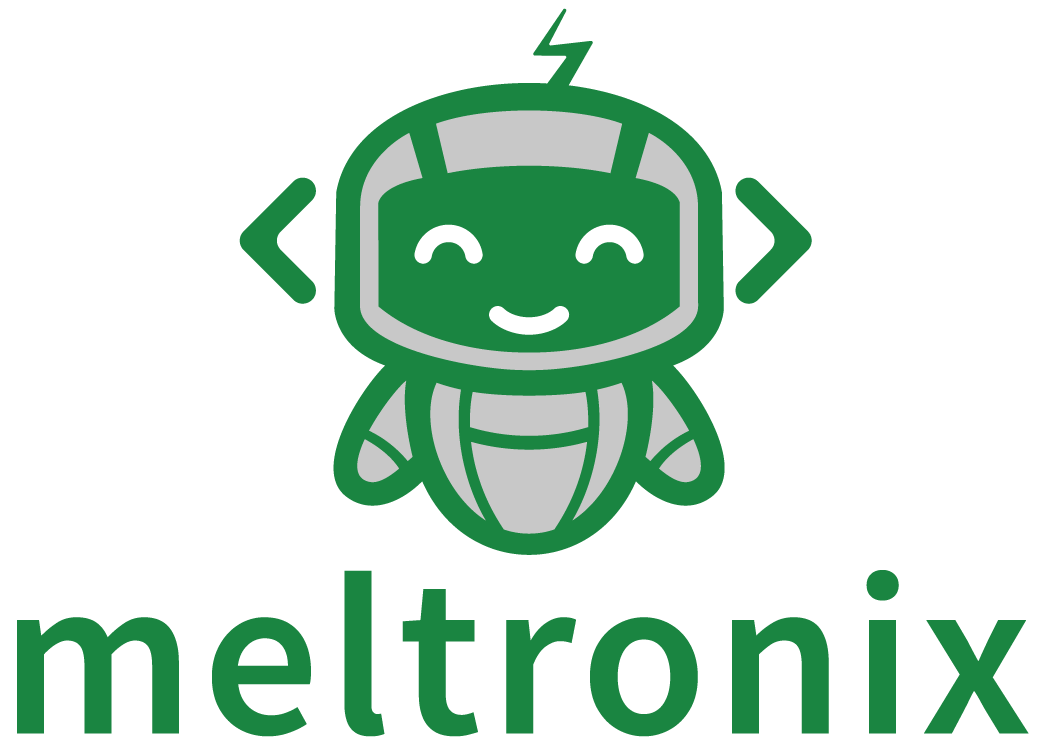Linux users, especially system administrators and developers, should be familiar with the Linux file system hierarchy.
A hierarchical file system, which is how Linux operating systems are structured, is organized from top to bottom (or above and below).
The root directory is where the file system begins, and all other directories branch off of it. Parent or parent directories refer to directories that are above others, while children refer to directories that are below others.
In this article, you will learn about the following topics:
- Linux File System Structure
- What Makes the Linux File System Hierarchy Important?
- Linux File System Hierarchy’s Common Directories
- Additional Thoughts
Linux File System Hierarchy Structure
The hierarchy of files and directories in a Linux operating system are specified by the Linux File System Hierarchy Standard. It offers recommendations on where to put files and folders, guaranteeing consistency across various Linux systems.
The root directory of the file system is where the file system hierarchy begins, from which all other directories and their contents branch out. The file system organizes files and folders with each directory performing a particular function. Here is an overview of the Linux File System Hierarchy Structure:
What Makes the Linux File System Hierarchy Important?
Understanding the file system hierarchy is important because it helps you to:
- Find and use files and directories efficiently.
- Troubleshoot problems with your system.
- Configure system settings and manage software installations.
- Secure your system.
- Create scripts and automate tasks.
- Administer Linux systems effectively.
The file system hierarchy is the way that files and directories are organized on a Linux system. It is important to understand the file system hierarchy because it can help you to use your system more efficiently and effectively.
Linux File System Hierarchy’s Common Directories
Root
The root directory is the top-level directory in the Linux file system hierarchy. Everything in Linux is organized under this root directory. When you see a leading slash (/) in a file path, it means the file or directory is located from the root directory. The directories required for your system to run correctly are kept in the root directory of Linux, including config files and logs.

/home
The /home directory contains home directories for all users except the root user. Each user on the system has a sub-directory within /home, where they can store their personal files, documents, and configuration files. For example, if your username is “user1,” your home directory would be /home/user1.

/bin and /sbin
These directories contain essential system binaries.
- /bin. Contains fundamental binaries that are required to boot and repair the system. Users and administrators can use these commands for basic system operations.

- /sbin. Superuser Binaries. Like /bin, but these binaries are meant for system administrators and require elevated privileges.

/etc
The /etc directory stores system-wide configuration files. These files control the behavior of various applications, services, and even the system itself. Important configuration files for your Linux system and installed software reside here, including the following:
- passwd – contains user account information
- hosts – responsible for Domain Name System (DNS) resolution
- fstab – contains file system mount information
- sudoers – contains the information for sudo users
IMPORTANT: Do not delete any directories from the /etc directory unless instructed to do so by technical support personnel.
/dev
The /dev directory contains device files representing hardware devices attached to your system. In Linux, everything is treated as a file, and devices like hard drives, USB drives, and terminals are represented as files in this directory.

/var
The /var directory holds variable data files. This includes files that change in size dynamically, like log files (/var/log), spool files for printers (/var/spool), and temporary files created by programs.

/usr
The /usr directory contains user-related programs, libraries, documentation, and source code. It’s one of the largest directories on a typical Linux system. Here are user binaries and data (excluding user home directories) stored.

/tmp
The /tmp directory is used to store temporary files. Programs and users can place temporary files here. Unlike other directories, programs usually delete the contents of /tmp after rebooted
/lib
The /lib directory contains essential shared libraries needed by system binaries located in /bin and /sbin. These libraries are crucial for the functioning of various programs and the operating system itself.
Conclusion
Now to conclude, understanding the file system hierarchy is essential for using Linux effectively. It enables efficient navigation, file management, system configuration, troubleshooting, maintenance, security, software installation and updates, backup and restore, scripting and automation, collaboration, and communication, and learning and skill development.
In short, understanding the file system hierarchy is the key to mastering Linux.
Additional thoughts
- Generally most Linux distributions use the file system hierarchy. This makes it easy to find files and directories, even if you are using a new or unfamiliar Linux system.
- There are many resources available online and in books that can help you to learn more about the file system hierarchy and how to use it.
- If you are serious about learning Linux, I encourage you to take the time to understand the file system hierarchy. It is a fundamental skill that will benefit you in many ways.